How do I get a Dolby Atmos experience?
First things first, you’ll need to get a premium subscription to one of the top streaming services like Netflix, Disney+, Apple TV, or Roku for the full Dolby Atmos experience. This is because the entertainment you enjoy first has to be created and mixed using Dolby technologies and then streamed to you via one of these premium content paths. Alternatively, you can use a hardware device enabled with Dolby Atmos like a Blu-ray player.
How do I get a Dolby Atmos experience?
First things first, you’ll need to get a premium subscription to one of the top streaming services like Netflix, Disney+, Apple TV, or Roku for the full Dolby Atmos experience. This is because the entertainment you enjoy first has to be created and mixed using Dolby technologies and then streamed to you via one of these premium content paths. Alternatively, you can use a hardware device enabled with Dolby Atmos like a Blu-ray player.
What do I need for a Dolby Atmos experience?
Once you have your subscription to a provider or streaming service that delivers Dolby Atmos content, you’ll need a device enabled with Dolby Atmos. There are devices across all product categories that deliver the Dolby Atmos experience, including:
You may also connect streaming devices enabled with Dolby Atmos such as:
- Fire TV 4K
- Apple TV 4K
- Xbox One systems
What do I need for a Dolby Atmos experience?
Once you have your subscription to a provider or streaming service that delivers Dolby Atmos content, you’ll need a device enabled with Dolby Atmos. There are devices across all product categories that deliver the Dolby Atmos experience, including:
You may also connect streaming devices enabled with Dolby Atmos such as:
- Fire TV 4K
- Apple TV 4K
- Xbox One systems
These will need to be hooked up to a TV or soundbar enabled with Dolby Atmos. Dolby Atmos content is available through Dolby Atmos Blu-ray or premium-level subscriptions to streaming services or broadcast services that deliver Dolby Atmos content.
How to get set up
To experience the cinema-inspired revolution in sound that is Dolby Atmos, you’ll first need a way to play or stream Dolby Atmos content, and second, you’ll need to create your own Dolby Atmos home audio playback system.
{{ frequentlyAskedQuestionsSlot.topic }}
Tips for adding a subwoofer
Ready to test your soundbar?
Most soundbars enabled with Dolby Atmos have an indicator which will let the user know when the device is receiving and playing Dolby Atmos content. The indicator may be an on-device display, LED light, or could be via a companion control app which runs on a mobile device. You’ll need to consult your product manual for details on how your device indicates Dolby Atmos.
Now that you’ve got your soundbar enabled with Dolby Atmos setup you will probably want to test its speakers. In terms of content, there are a variety of pieces you can start with.